Tag Archive | play
Android Emulator with Google Play Store
- Download and extract the Android SDK.
- Connect your physical Android phone via USB.
- Download apk files. Note that Phonesky.apk may be called Vending.apk on older phones.
$ for file in GoogleLoginService.apk GoogleServicesFramework.apk Phonesky.apk; do sdk/platform-tools/adb pull /system/app/$file; done
- Unplug your Android phone. This prevents
error: more than one device and emulatorwhen copying the apk files. - Start the emulator, replacing <avd> with the name of your avd.
$ sdk/tools/emulator -avd <avd> -partition-size 384 &
- Copy apk files (after emulator starts).
$ sdk/platform-tools/adb remount && for file in GoogleLoginService.apk GoogleServicesFramework.apk Phonesky.apk; do sdk/platform-tools/adb push $file /system/app; done
- Open the Play app and log in with a Google account.
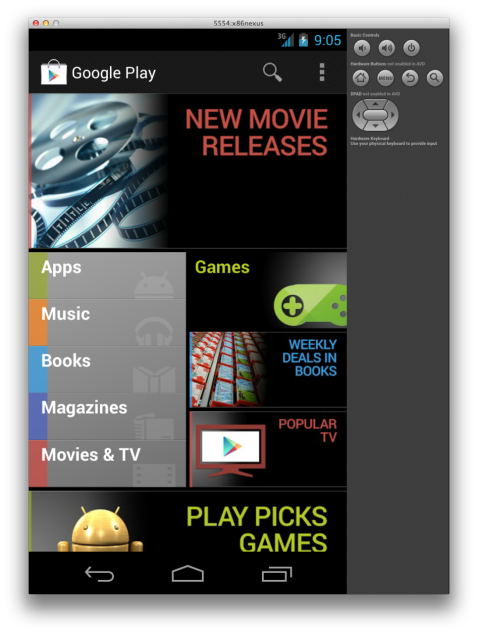
I used apk files from a Galaxy Nexus running 4.2.1 Jelly Bean and Google Play Store version 4.1.10. My avd is Android 4.2.2 – API Level 17 Intel Atom (x86).
